AI is no longer just a futuristic buzzword — it’s a tool you can use right now to reclaim hours of your workday. The key isn’t simply using AI, but knowing exactly what to ask it. Well-crafted prompts can turn AI into a personal assistant that writes, organizes, analyzes, and even thinks alongside you.
If you’ve ever spent hours drafting repetitive emails, summarizing documents, or trying to brainstorm ideas, this guide will show you how to cut that time dramatically. Below are 10 practical, ready-to-use AI prompts that can save you up to 3 hours every single day — no coding, no advanced tech skills required.
1. The Meeting Notes Summarizer
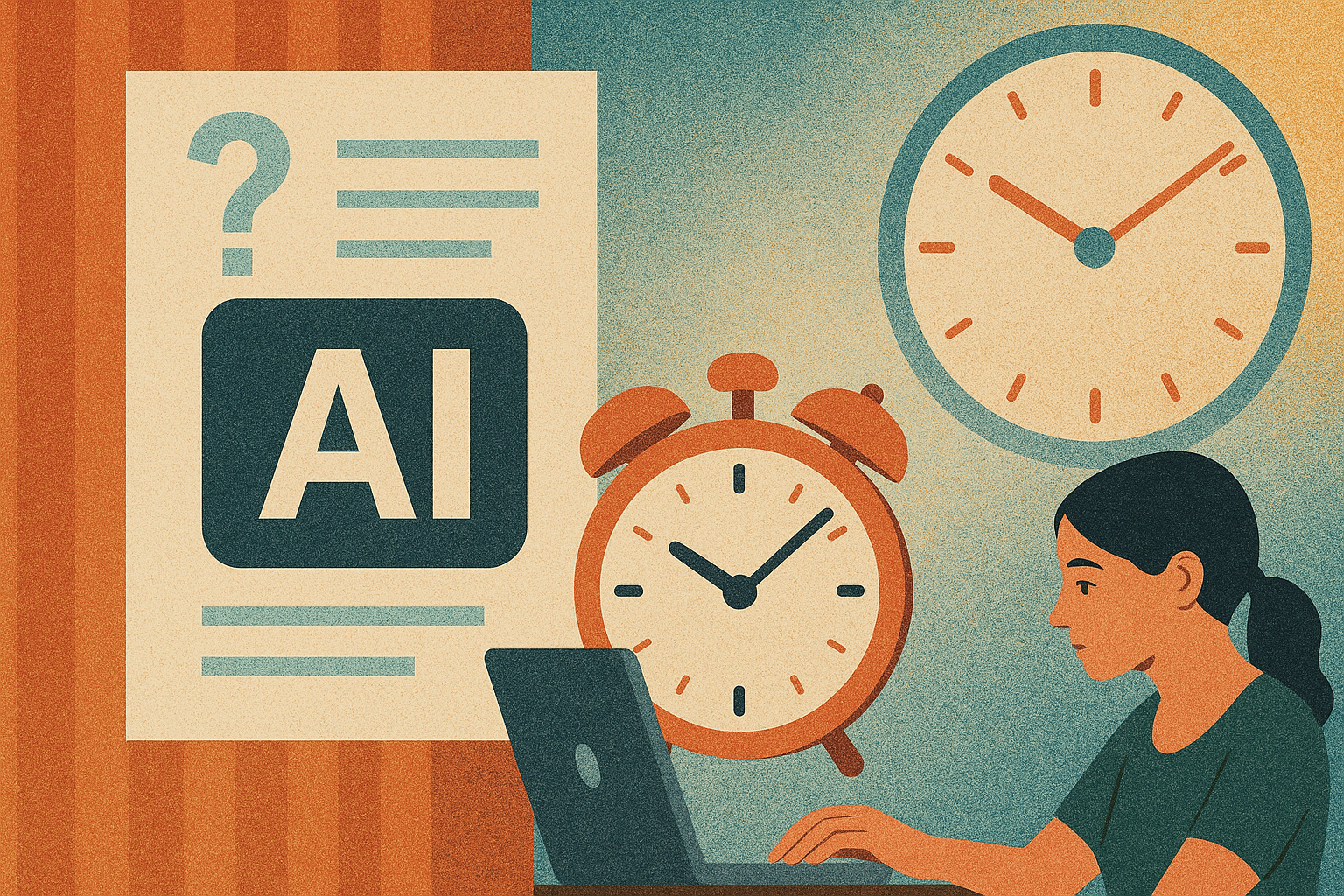
Prompt: "Summarize the following meeting transcript into key decisions, action items, and deadlines. Use bullet points and keep each point under 15 words. Highlight any follow-up questions in bold."
Why it works: AI is great at distilling long, messy meeting notes into something you can act on instantly. By specifying format and constraints (bullets, word limit, bold for follow-ups), you get concise, usable summaries without manual editing.
Pro Tip: Paste your Zoom or Teams transcript directly into the prompt.
Time saved: ~20–30 minutes per meeting.
2. The Email Draft Generator
Prompt: "Write a polite and professional reply to this email [paste email here]. Keep it under 150 words, include a thank-you in the opening, and end with a clear next step."
Why it works: Emails often eat up huge chunks of time. AI can draft replies in seconds if you give it clear tone, length, and content guidelines.
Pro Tip: Use this for routine responses and then tweak for personal touch.
Time saved: ~5 minutes per email, adding up fast over a day.
3. The Research Condenser
Prompt: "Summarize the main findings from this article [paste link or text]. Include: key stats, 3 takeaways, and 1 quote suitable for a presentation slide."
Why it works: AI can cut through long-form content to extract exactly what you need for reports or presentations.
Pro Tip: Combine with browser extensions that send articles to AI tools for instant summarization.
Time saved: 30–40 minutes per research task.
4. The Brainstorm Partner
Prompt: "Give me 10 creative campaign ideas for promoting [product/service] on [platform]. Include target audience, key message, and a unique hook for each."
Why it works: Instead of starting from zero, you get a bank of ideas to refine. This eliminates “blank page” syndrome.
Pro Tip: Ask for variations with different tones — playful, formal, data-driven.
Time saved: 45 minutes or more on creative ideation.
5. The Report Formatter
Prompt: "Reformat this raw data [paste data] into a professional 1-page report with headings, bullet points, and a short executive summary at the top."
Why it works: Formatting is one of the most time-draining office tasks. AI can handle structure and readability instantly.
Pro Tip: Specify the audience (executives, clients, internal team) to match tone and detail level.
Time saved: ~30 minutes per report.
6. The Task Prioritizer
Prompt: "Here’s my task list [paste list]. Organize them by priority based on urgency and importance, suggest deadlines, and flag any that can be delegated."
Why it works: AI can apply decision-making frameworks like Eisenhower Matrix without you manually sorting tasks.
Pro Tip: Feed it your calendar for even more accurate scheduling.
Time saved: 15–20 minutes per day on planning.
7. The Slide Content Creator
Prompt: "Create concise bullet points for a 5-slide presentation on [topic]. Each slide should have 3–4 points, no more than 12 words each, and 1 suggestion for a visual."
Why it works: It takes the grunt work out of structuring presentations, so you can focus on design.
Pro Tip: Ask for specific slide types (intro, data, case study, CTA) for better flow.
Time saved: 45 minutes–1 hour per deck.
8. The Policy Simplifier
Prompt: "Explain this policy document [paste text] in plain English at an 8th-grade reading level. Keep it under 200 words and bullet key rules."
Why it works: Complex documents waste time as people try to decode jargon. AI makes them instantly understandable.
Pro Tip: Use for onboarding materials, compliance guides, and training.
Time saved: 20–25 minutes per document.
9. The Social Media Scheduler
Prompt: "Write 5 engaging LinkedIn posts promoting [topic/product], each under 100 words. Include a hook, a key point, and a call-to-action. Make each one different in tone and style."
Why it works: Batch-creating social posts in one go saves hours compared to doing them individually.
Pro Tip: Feed these directly into scheduling tools like Buffer or Hootsuite.
Time saved: 1–2 hours/week.
10. The FAQ Builder
Prompt: "Based on this information [paste product/service details], create 8–10 frequently asked questions with short, clear answers that could go on a website FAQ page."
Why it works: AI can anticipate customer questions, so you’re not writing them from scratch.
Pro Tip: Ask for a mix of beginner and advanced questions for wider coverage.
Time saved: 30–40 minutes per FAQ set.
How to Get the Most Out of AI Prompts
The key to saving time with AI is specificity. Here’s what to keep in mind when writing prompts:
- Context matters: Always provide enough background (paste the relevant text, task details, or audience info).
- Define the format: Bullets, word counts, tone, and style instructions reduce revision time.
- Use constraints: Limit length or focus to get more concise outputs.
- Iterate: If the first answer isn’t perfect, refine your prompt rather than rewriting everything yourself.
Tools to Use These Prompts
- ChatGPT / Claude – Best for flexible, general-purpose prompts.
- Perplexity AI – Great for research and sourcing.
- Notion AI – Ideal for integrating prompts into existing workflows.
- Microsoft Copilot – Perfect for Office/Teams document and email integration.
Bottom line: These 10 prompts are not theoretical. They’re built from real-world office tasks that consume hours each week. Start using just two or three of them today, and you’ll feel the difference by the end of the week. Use all 10 consistently, and you could free up an extra 15 hours a week — without working later or harder.



